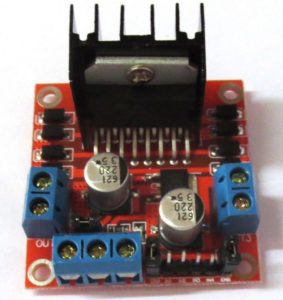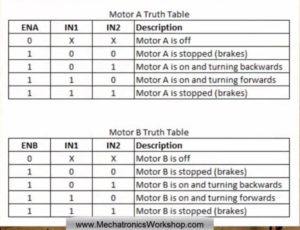I have been using the JQ6500 modules for a couple of years in conjunction with Arduinos to add simple sounds to my little Halloween projects. In the past they have all worked just fine.

Back in August of 2017 I ordered 5 more of them from http://stores.ebay.com/chivazhu/ One just didn’t do anything when I plugged it in and four failed with the message that Windows could not recognize the thing. Obviously I don’t recommend that vendor!
(Yes, I ran out of my current supply and finally opened the package of bad ones about six months after I received them — let that be a lesson — test your stuff when it arrives — not six months later when you need them, and can’t even get a refund.)
I ordered from this vendor in May of 2018 and received them with no sound program either. So I do not recommend this vendor for them: https://www.ebay.com/usr/onlinehappyshopping?_trksid=p2047675.l2559
To help you maybe find ones that work when ordering from eBay/China, the ones I bought from other vendors have worked fine. Two of the vendors no longer sell them, but http://stores.ebay.com/caelectronics8/ still does, and the ones I got from them did work. In May of 2018 I got good ones from this vendor too: https://www.ebay.com/str/txhangelectronic
Just because I got good ones from them in the past is not a guarantee that I will in the future. And because I’ve had problems with other products from China, and because they take so long to get here, I often order from two different vendors when I buy things from China now. (At least I do that for the inexpensive things.) And I order a different quantity from each vendor so I know which ones came from which vendor (the packages they arrive in are labeled in Chinese so you can’t tell who they’re from unless you can read Chinese).
If you order two from each vendor, and one set is bad, you won’t know which vendor the bad ones came from. But if you order two from vendor A, and three from vendor B, then you can tell who is who.
Back the to problem… I looked the bad ones over closely and noticed that a few of the pins on the main chip were not soldered to pads. The pads didn’t even look like they had metal on them to be soldered to. But I tried to solder them anyway. Of course, with surface mount chips, repair is never easy and I ruined it. Two down, three to go. (It turns out those pins look that way on all of them and are not the problem.)
So I went looking on the internet for solutions. I googled ‘jq6500 doesn’t work’. I wasn’t hopeful, but I did find a fair amount of information about the problem. I learned from this site https://sparks.gogo.co.nz/jq6500/index.html that apparently some of the manufacturers don’t include the Chinese music program on the chip that’s necessary for the thing to work!
That site has some good info, including links to other info and solutions. One link went to a guy who has a fix! He never comes out and says it (that I can find) but I think he created the fix. That site is https://github.com/NikolaiRadke/JQ6500-rescue-tool
I don’t really understand github so I did some more research. I found this video which really got me started in the right direction https://www.youtube.com/watch?v=9h_RWsfRnY4&vl=en
He offers instruction on using VMware Player to fix the problem for Linux, but it helped me a lot even though I’m using Windows 10. I decided to make a boot CD seeing as I still have about 100 blank CDs laying around, rather than try the VMware.
Check his follow up video that helped me on the second problem you’ll probably run into about compatibility if you use Windows 8 through 10 https://www.youtube.com/watch?v=dcY47Dzef
He refers to the github site too, so I figured it was ok to download a .exe file from there.
So I followed some of the instructions from the github download, but they weren’t crystal clear to me on how to create a boot disk, so I did more research.
I found several mentions of ImgBurn for creating a boot disk; one mention was from the Microsoft site help pages. So again, as much as I hate to do it, I downloaded another .exe file from the ImgBurn site http://www.imgburn.com/
They don’t have great instructions either, but I managed to get through it and created a bootable CD with the Chinese Music program on it using ImgBurn!
I was able to follow the rest of the instructions from the github download page and now two of the JQ6500 modules work properly when plugged into a USB port. One works properly on a separate 5V power supply with no USB cable connected. The other one does not work with the USB unplugged and using a separate 5V supply.
The moral of this story? Test these (and all of your electronics) when you receive them, not six months later. And for these things, hope you get some that work and just get a refund for the ones that don’t. In my opinion, if you don’t need them right away, it’s just not worth the trouble to try to repair them.